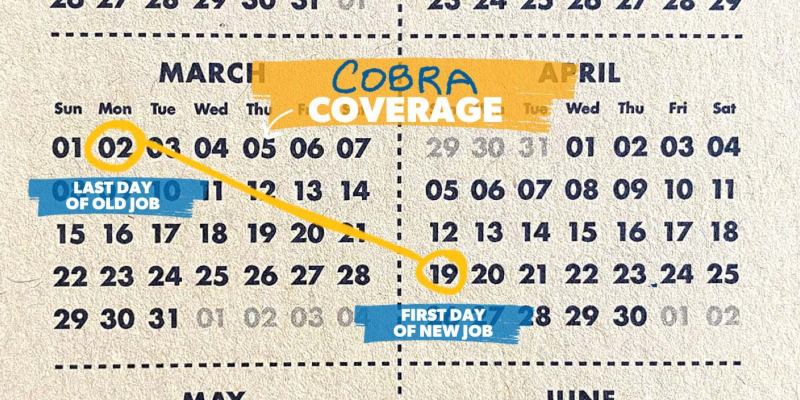In the fast-paced world of online transactions, simplicity and security are paramount. If you're an American Express cardholder, you might have come across the term "Amex Click to Pay." But what exactly is it, and how can it enhance your online shopping experience? Let's break it down in this informative article.
What is Amex Click to Pay
Amex Click to Pay is a user-friendly online payment solution offered by American Express. Think of it as your digital wallet, designed to streamline the checkout process when making purchases on participating websites. The goal is to make online transactions faster, more convenient, and, most importantly, secure.
How to get started with Amex Click to Pay?
Getting started with American Express (Amex) is a straightforward process, whether you're applying for a new card or exploring features like Amex Click to Pay. Here's a step-by-step guide to help you get started:
Applying for an American Express Card:
Go to the official American Express website to explore the range of credit cards they offer. Navigate to the "Cards" section to view the available options.
Choose a Card:
Browse through the different types of Amex cards, such as travel rewards, cashback, or premium cards. Select the card that best suits your needs and preferences.
Check Eligibility:
Before applying, check the eligibility criteria for the chosen card. Amex may have specific requirements regarding credit scores, income, and other factors.
Fill Out the Online Application:
Once you've chosen a card and confirmed your eligibility, proceed to the online application. Fill in the required information, including personal details, financial information, and employment details.
Review Terms and Conditions:
Take the time to review the terms and conditions associated with the card, including fees, interest rates, and rewards programs. Make sure you understand the terms before submitting your application.
Submit Application:
After completing the application, submit it online. American Express will review your application, and you may receive a decision within minutes or a few business days.
Receive and Activate Your Card:
If your application is approved, you'll receive your Amex card by mail. Follow the provided instructions to activate your card either online or by phone.
Setting Up Amex Click to Pay:
If you already have an American Express card, visit the Amex Click to Pay website.
Click on the "Create an Account" or "Sign Up" option. Enter your American Express card details and follow the prompts to set up a secure login for Click to Pay.
Verify Your Identity:
As part of the setup process, you may need to verify your identity through a one-time verification code sent to your email or phone.
Explore Participating Merchants:
Once your Click to Pay account is set up, explore the list of participating merchants where you can use this feature for faster and more secure online transactions.
Use Click to Pay at Checkout:
When making a purchase on a supported website, look for the Amex Click to Pay option at checkout. Click or tap to pay without manually entering your card details.
The Benefits of Amex Click to Pay

Amex Click to Pay offers a range of benefits, making online transactions more convenient and secure for American Express cardholders. Here's a closer look at the advantages of using Amex Click to Pay:
1. Effortless Checkout Experience:
Say goodbye to the hassle of entering lengthy card details every time you make a purchase online. With Amex Click to Pay, you can enjoy a one-click or one-tap checkout experience, streamlining the process and saving you time.
2. Universal Acceptance:
Amex Click to Pay is widely accepted across various online merchants and platforms. Whether you're shopping for clothes or electronics or booking travel, you can use Click to Pay for a consistent and convenient payment experience.
3. Enhanced Security Measures:
Security is a top priority with Amex Click to Pay. The system utilizes advanced encryption and authentication protocols to protect your American Express card information. Your login credentials add an extra layer of security, ensuring a safe and private online payment experience.
4. Reduced Risk of Fraud:
By minimizing the need to manually enter card details for each transaction, Amex Click to Pay reduces the risk of exposing sensitive information to potential fraudsters. The secure authentication process and encryption contribute to a safer online shopping environment.
5. Saves Time and Streamlines Transactions:
The simplicity of Amex Click to Pay translates to faster transactions. Whether you're making a quick purchase or navigating multiple items in your cart, the streamlined checkout process allows you to complete transactions with ease.
Tips for a Smooth Start on Click to Pay

By following these steps, you can seamlessly get started with American Express, whether it's applying for a new card or exploring the convenience of Amex Click to Pay for online transactions.
Keep Your Information Secure:
Safeguard your Amex card details and Click to Pay login credentials to prevent unauthorized access.
Understand Rewards and Benefits:
If you've applied for an Amex rewards card, familiarize yourself with the benefits and rewards programs associated with your card.
Set Up Account Alerts:
Consider setting up account alerts through the Amex online portal or mobile app to stay informed about transactions and account activity.
Download the Mobile App:
If applicable, download the American Express mobile app for convenient access to your card account, transactions, and additional features.
Contact Customer Service for Assistance:
If you encounter any challenges or have questions, don't hesitate to contact American Express customer service. They can provide assistance and guidance tailored to your specific situation.
Conclusion
In a world where time is of the essence, Amex Click to Pay stands as a user-friendly solution for quicker, more secure online transactions. Simplify your shopping experience, enjoy the convenience, and trust in the robust security measures provided by American Express. It's time to click, pay, and breeze through your online purchases effortlessly.